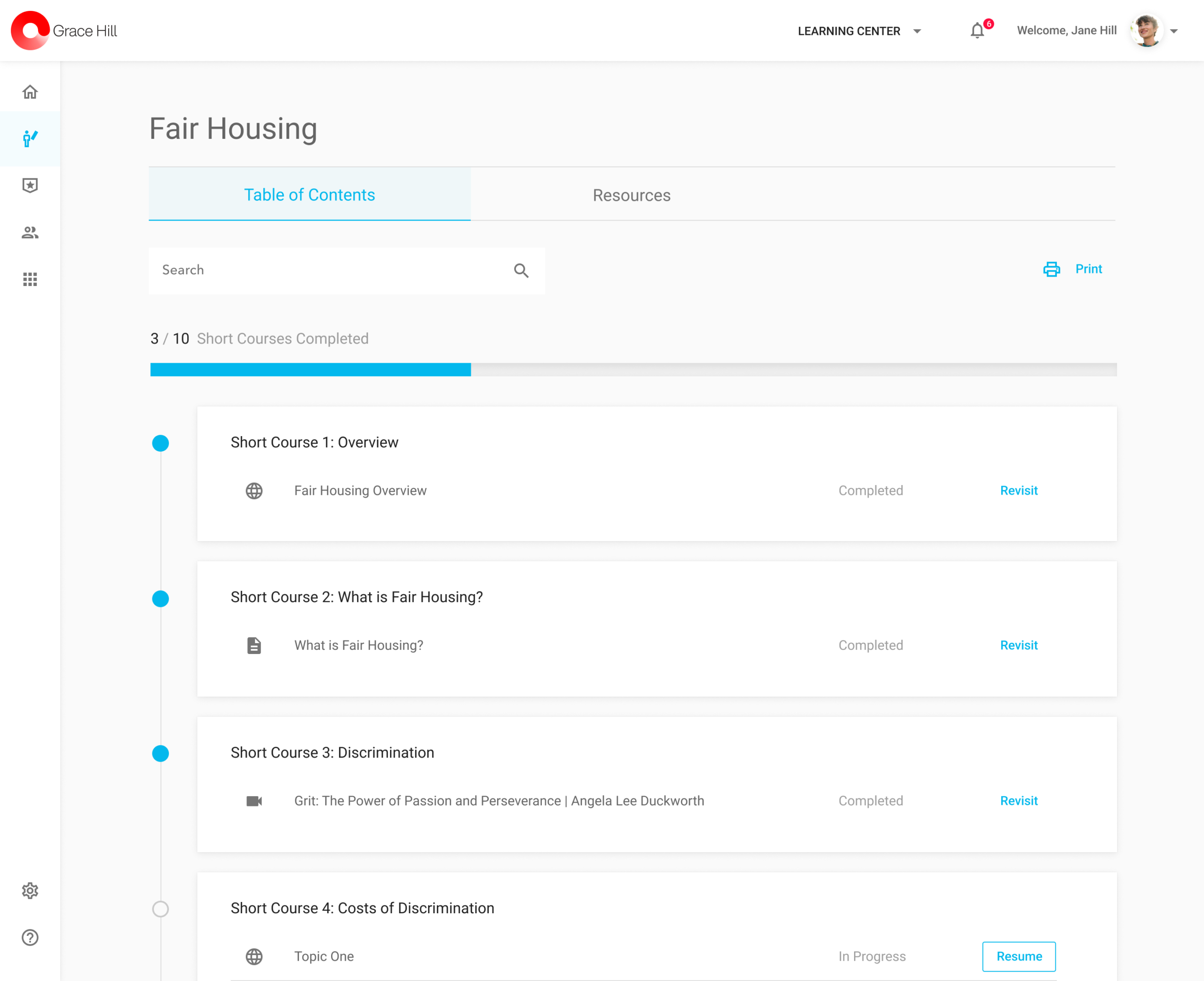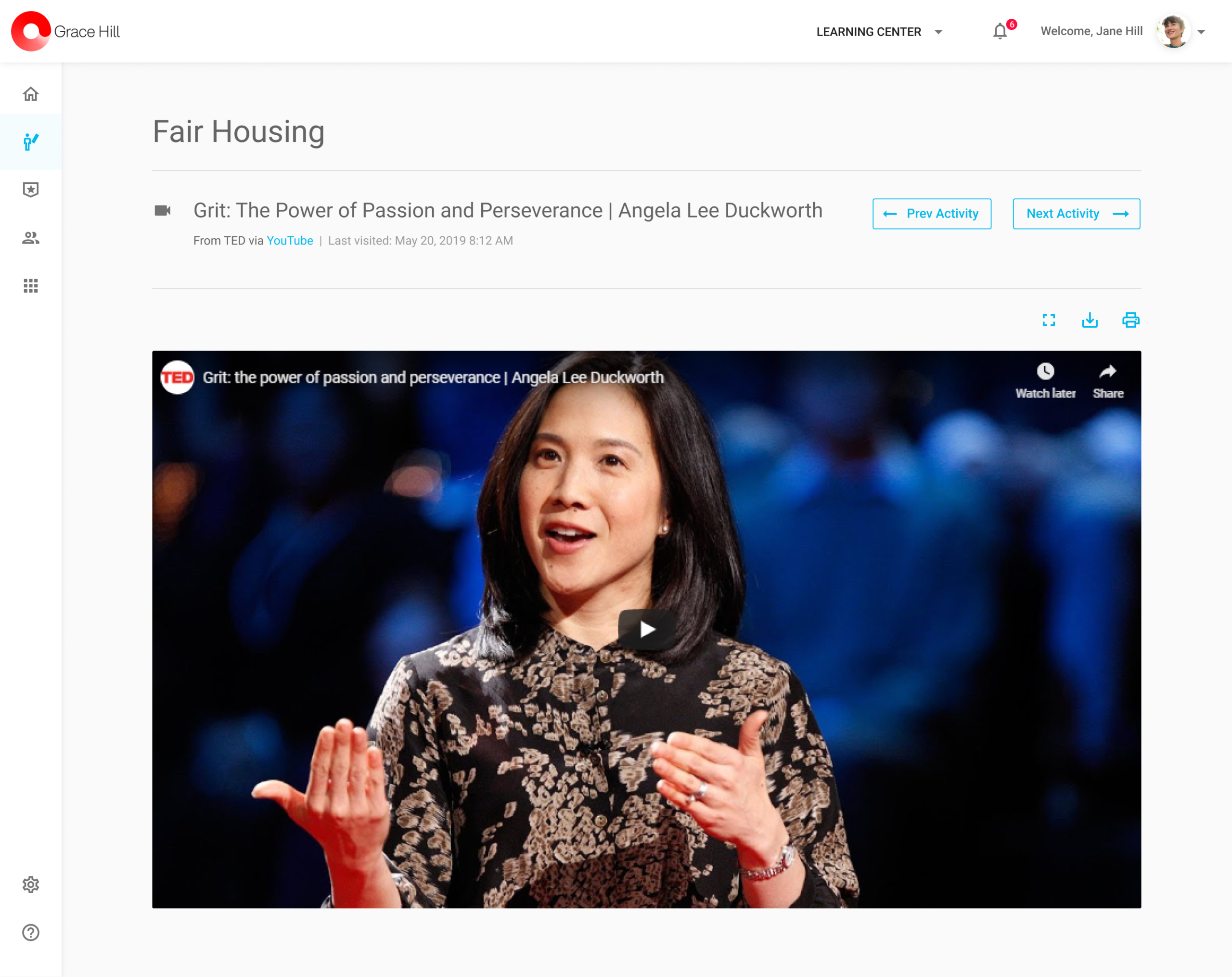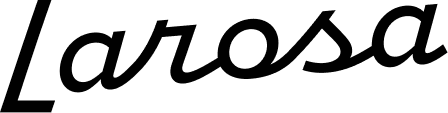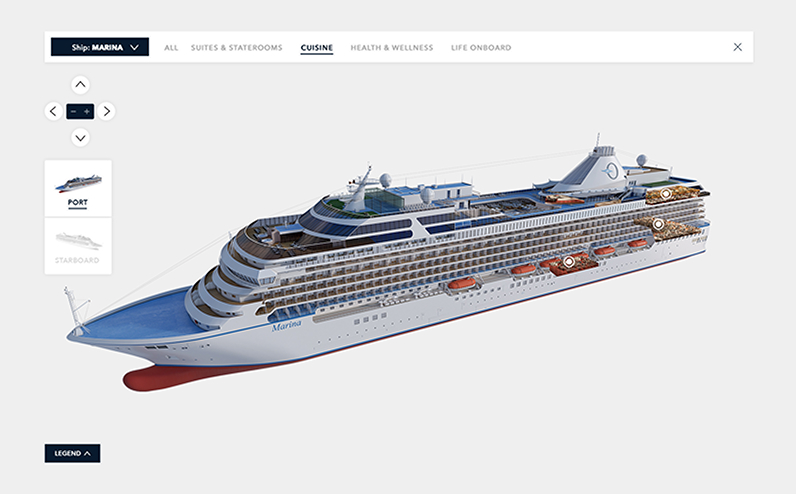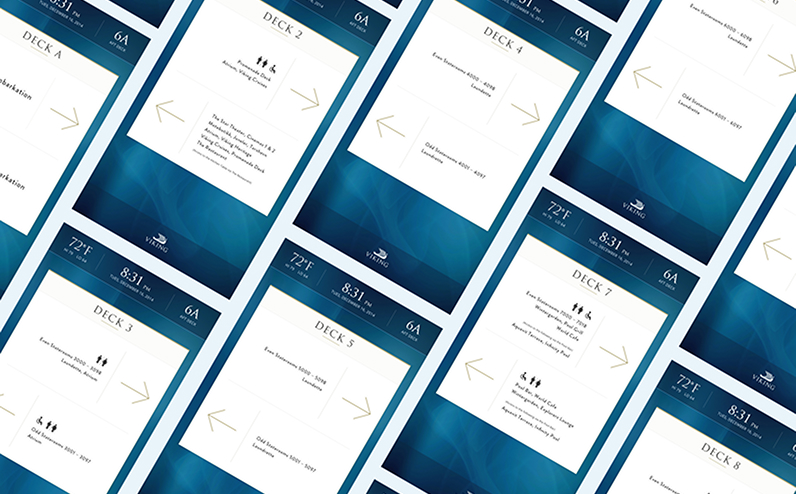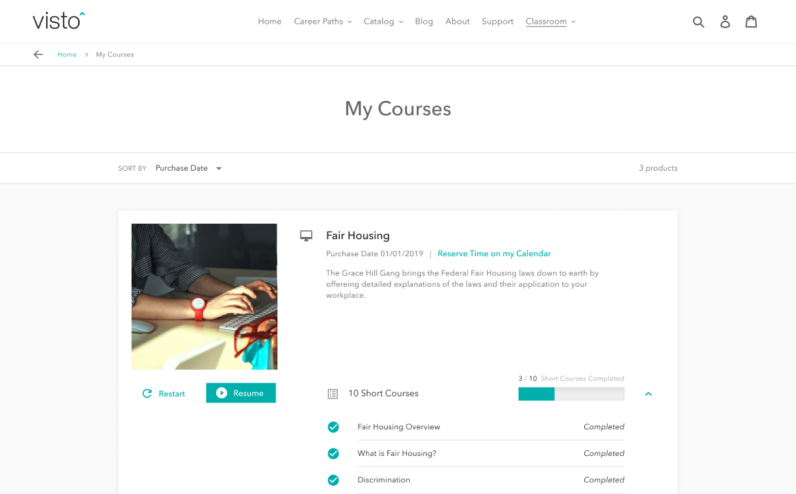Product Execution
Vision
Vision LMS by Grace Hill: Simplifying Learning, Enhancing Engagement
Client: Grace Hill
Services: Product UX/ UI Design
Background
Grace Hill’s Vision LMS is a cornerstone platform for real estate professionals seeking high-quality training and development. However, as content expanded and career pathways grew more complex, users needed a clearer way to navigate learning journeys. Additionally, the course player needed an update to deliver a smoother, more focused learning experience.
Approach
We redesigned the Vision LMS experience with two goals in mind: simplify navigation and elevate engagement. Career path clarity was our top priority—we restructured how users explore and track their progress, making the interface more intuitive and goal-oriented. The course player was rebuilt to reduce distractions, improve accessibility, and support seamless transitions between modules.
Every aspect of the redesign was driven by real user behavior and feedback. The result is a learning platform that feels less like software and more like a well-guided journey.
Results & Impact
The redesign delivered measurable impact. Support inquiries related to navigation and course playback dropped to zero—an immediate sign of improved usability. Learners now move through their training with more confidence and less friction, helping them stay focused on what matters: growing their skills and advancing their careers.
Vision LMS now offers a more modern, accessible, and empowering experience—one that reflects Grace Hill’s commitment to elevating the real estate industry through smarter learning.
Bellow is the original design. In its day, it was a solid and dependable interface that served learners well, laying a strong foundation for training delivery. My redesign honored that legacy while modernizing the experience—bringing in a cleaner layout, improved navigation, and enhanced functionality to better support today’s learners and expectations.
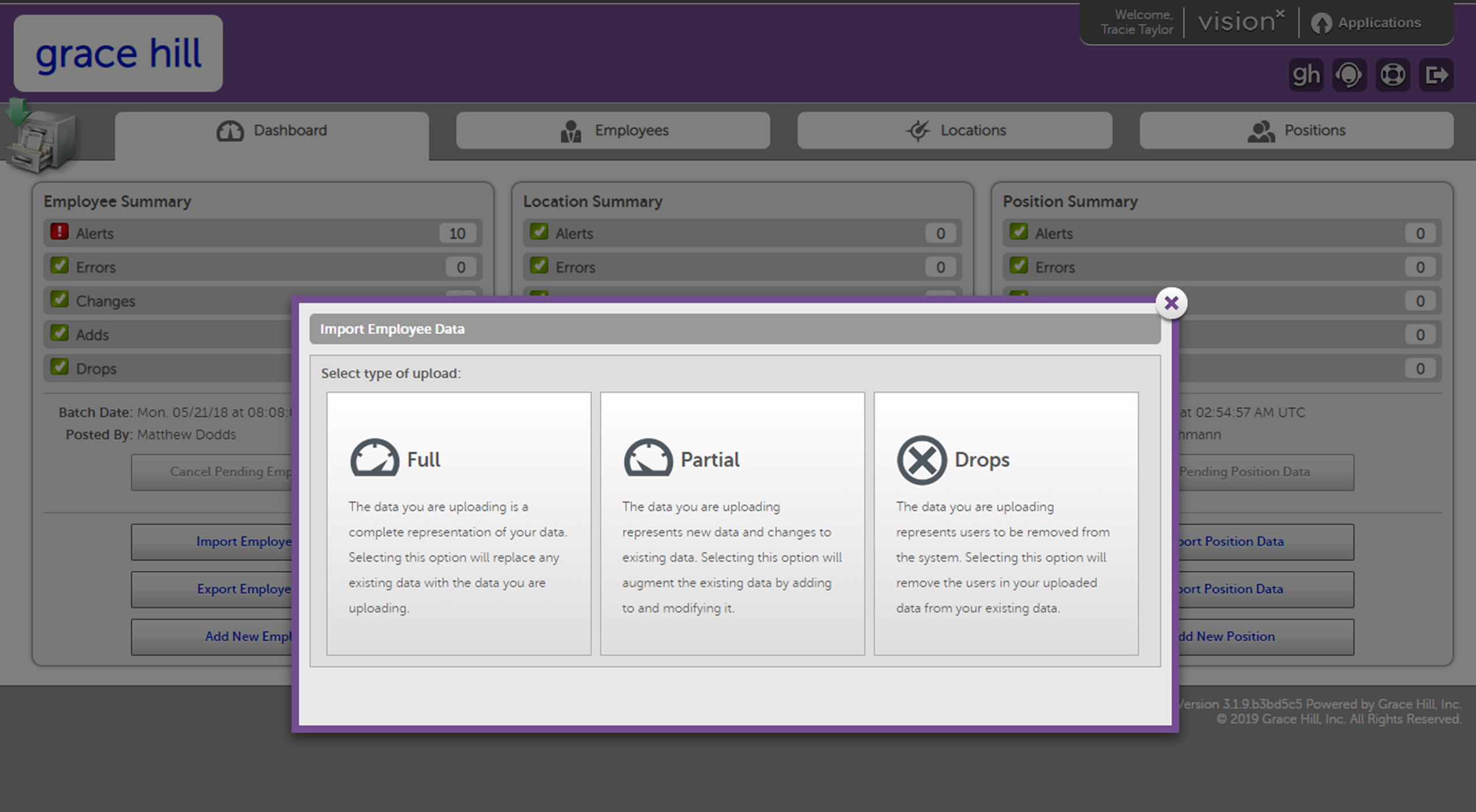
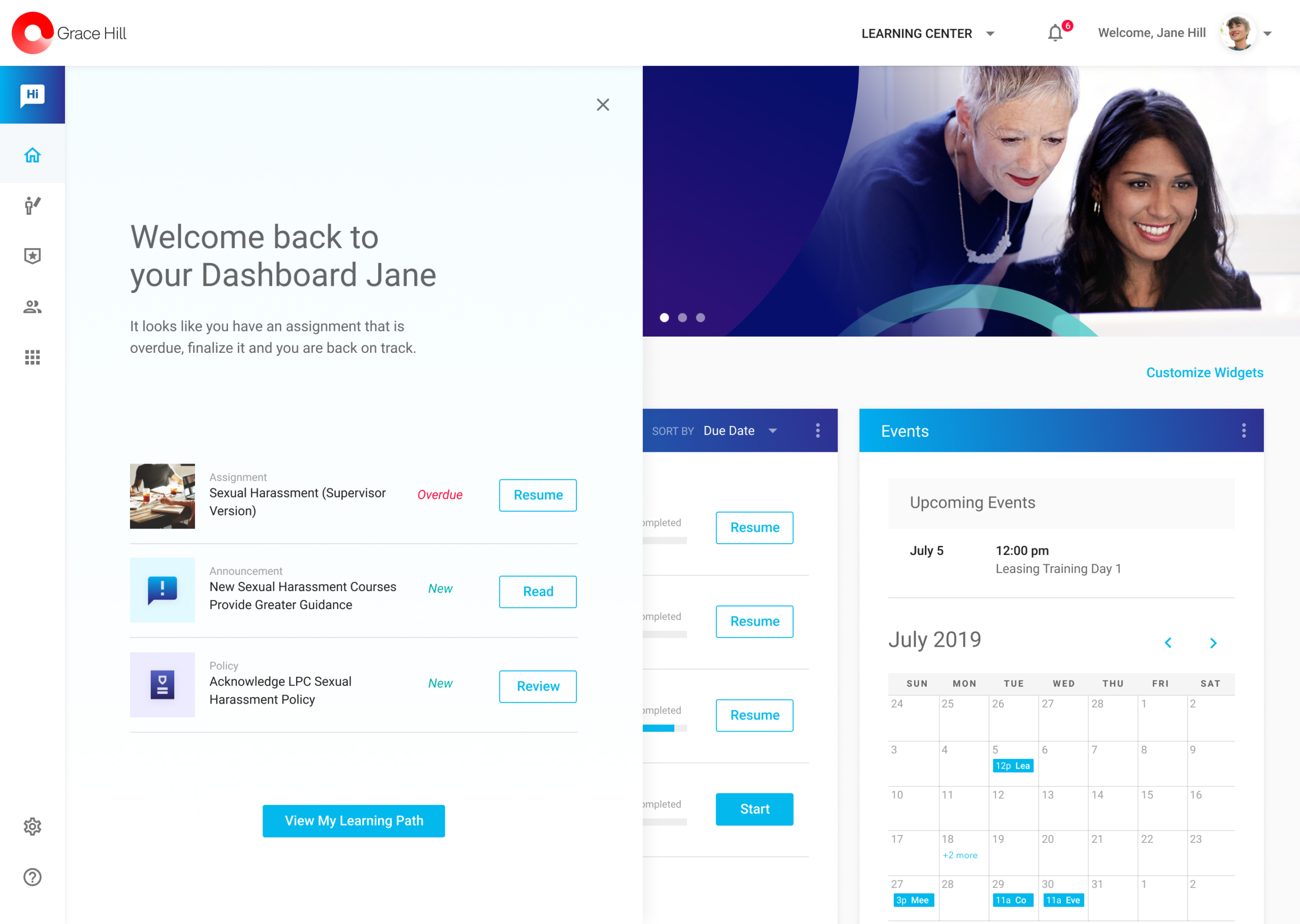
The Welcome Tray provides learners with a clear reminder of their upcoming tasks and assigned trainings, helping them stay organized and on track.
Vision LMS simplifies the administration of training by providing intuitive dashboards that display training compliance without the need for manual reporting. This ensures that employees receive relevant training aligned with their roles, enhancing compliance and reducing administrative effort.
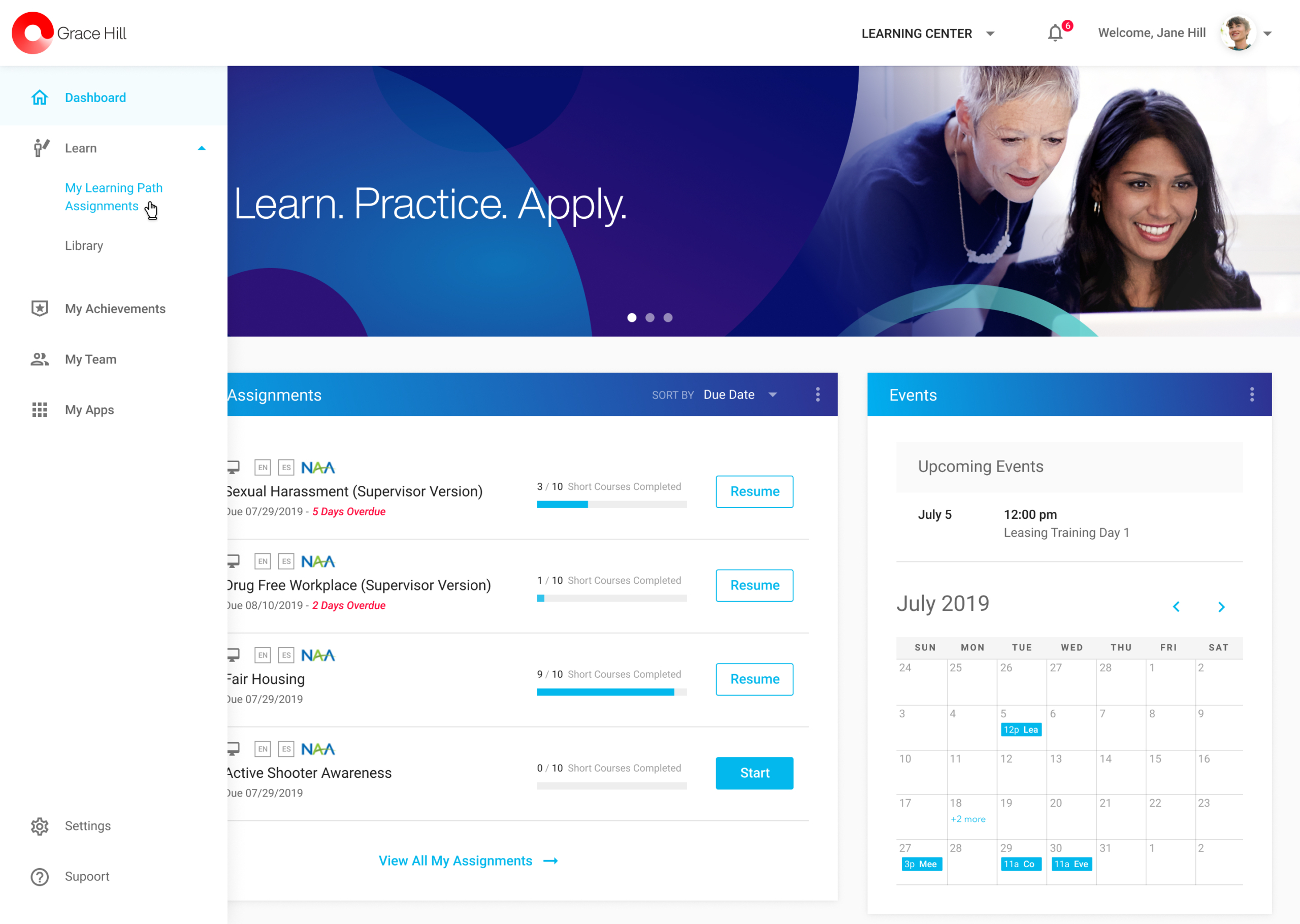
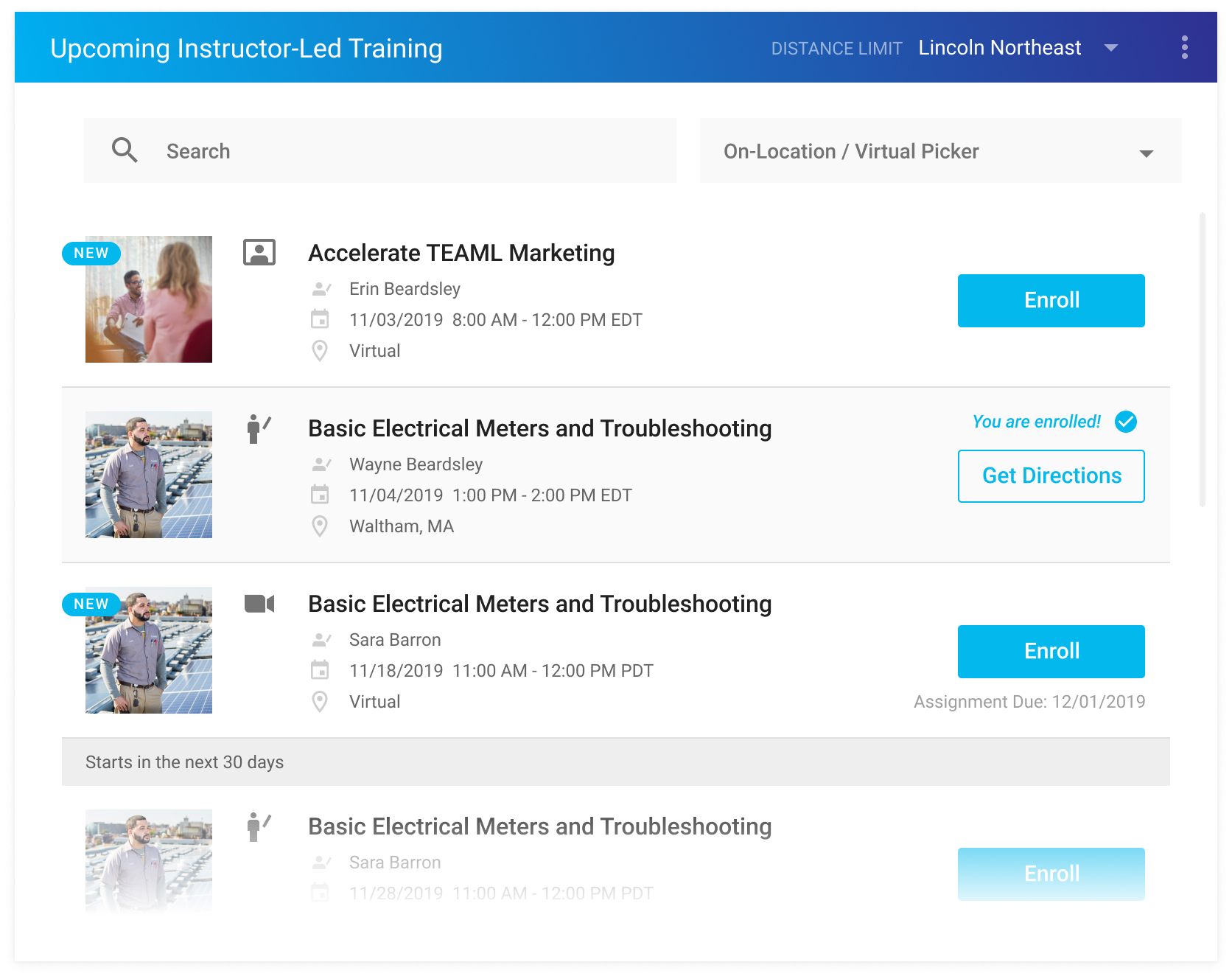
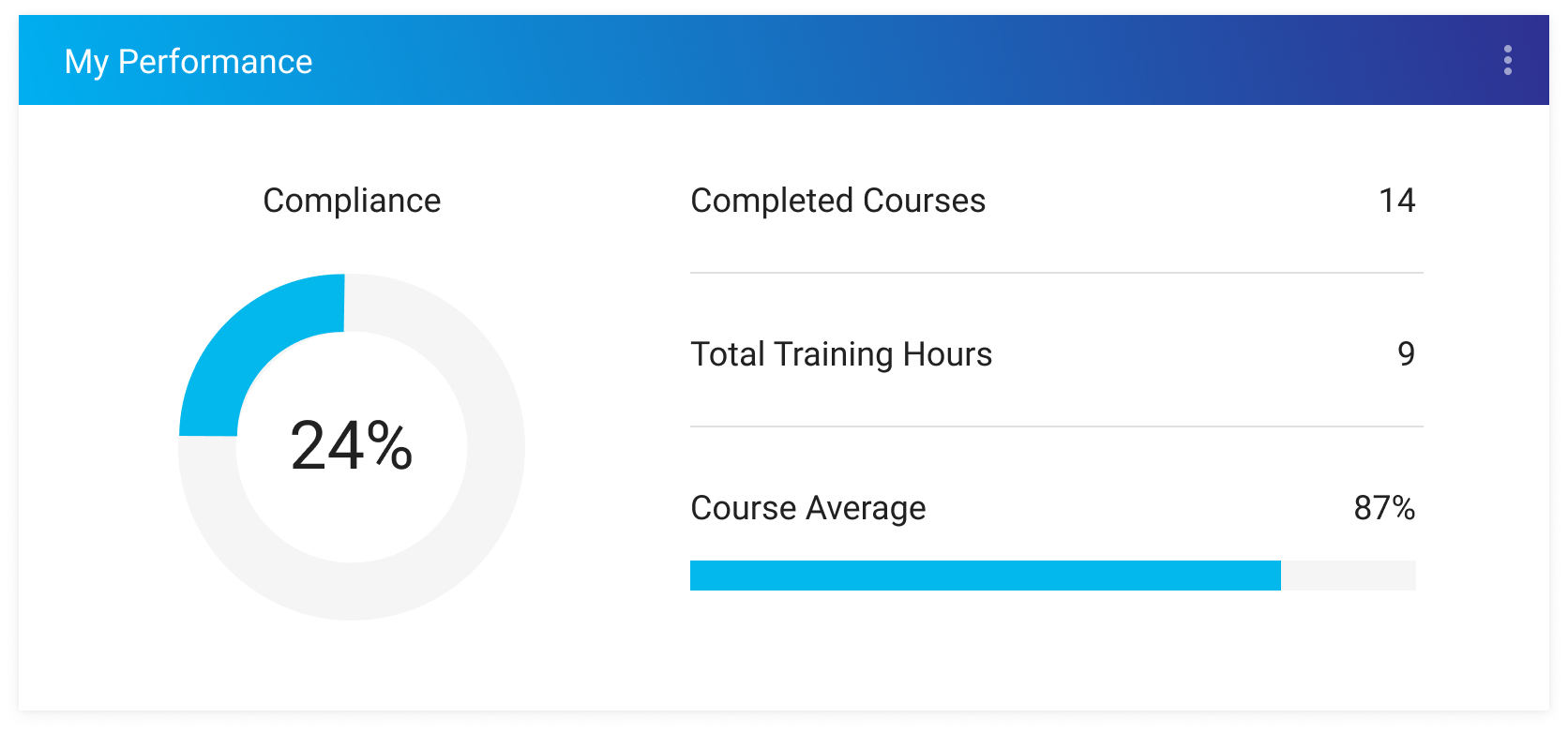
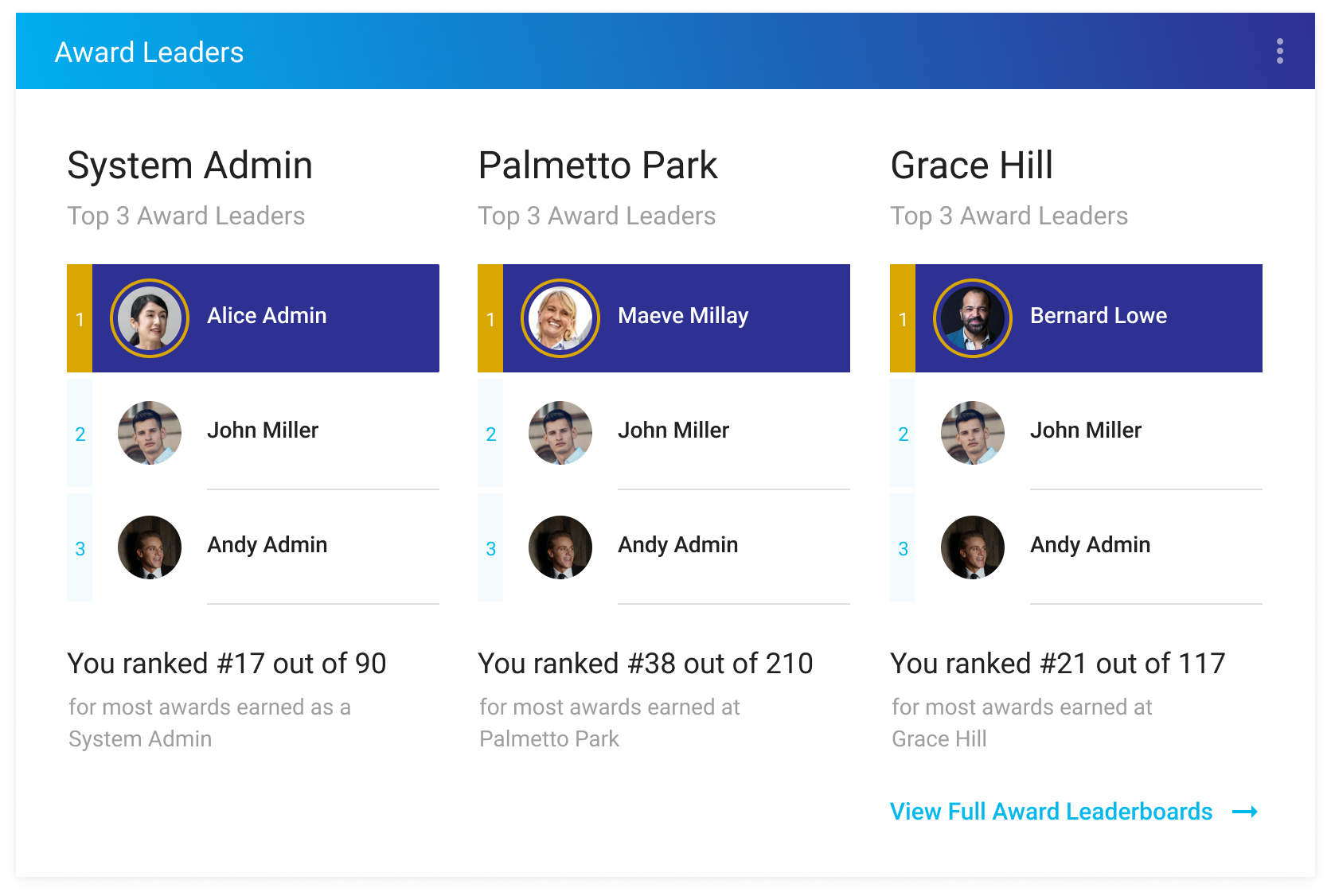
The platform offers a learner-first experience with features like personalized dashboards, gamification elements such as awards and leaderboards, and a variety of course delivery methods including audio, video, and interactive assessments. These new design features promote healthy competition and keep employees engaged, making training more effective and enjoyable.
The platform’s applicability to the real estate industry is a significant advantage. A reviewer stated:
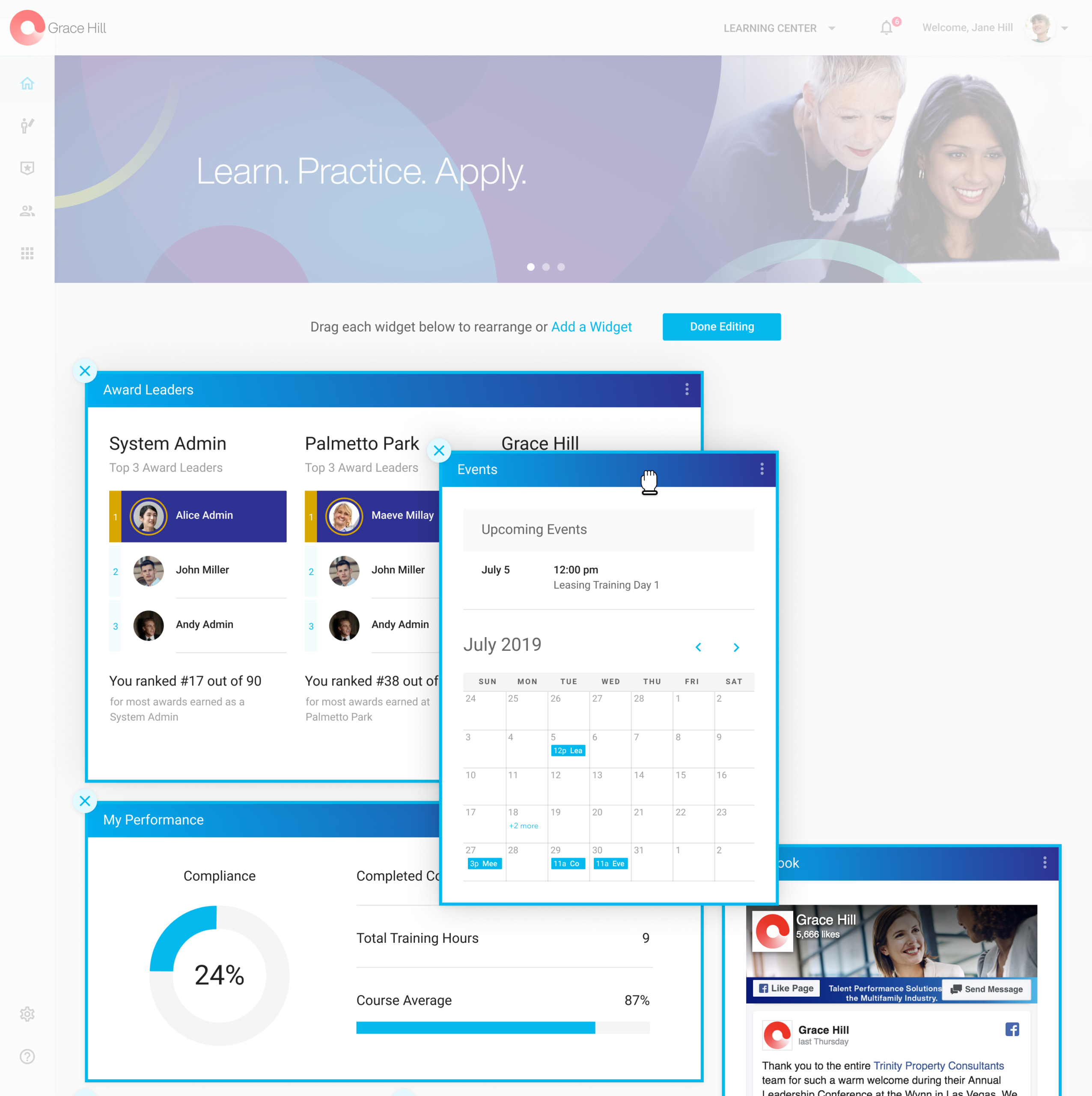
In the previous version of the LMS, transcript reports were not accessible to learners—administrators had to manually share the report or meet with employees to review it. By making these reports available directly to learners, we created an opportunity for greater transparency, self-directed learning, and accountability. This ensures that employees receive relevant training aligned with their roles, enhancing compliance and reducing administrative effort.
Gamification elements—such as badges, awards, and leaderboards—played a key role in driving learner accountability and improving overall performance within the LMS. By making progress visible and rewarding, learners were naturally more motivated to complete their training on time and with greater focus. This sense of friendly competition encouraged users to take ownership of their development, while the built-in recognition reinforced positive behaviors. As a result, engagement increased, completion rates improved, and teams were more aligned with both individual and organizational training goals.
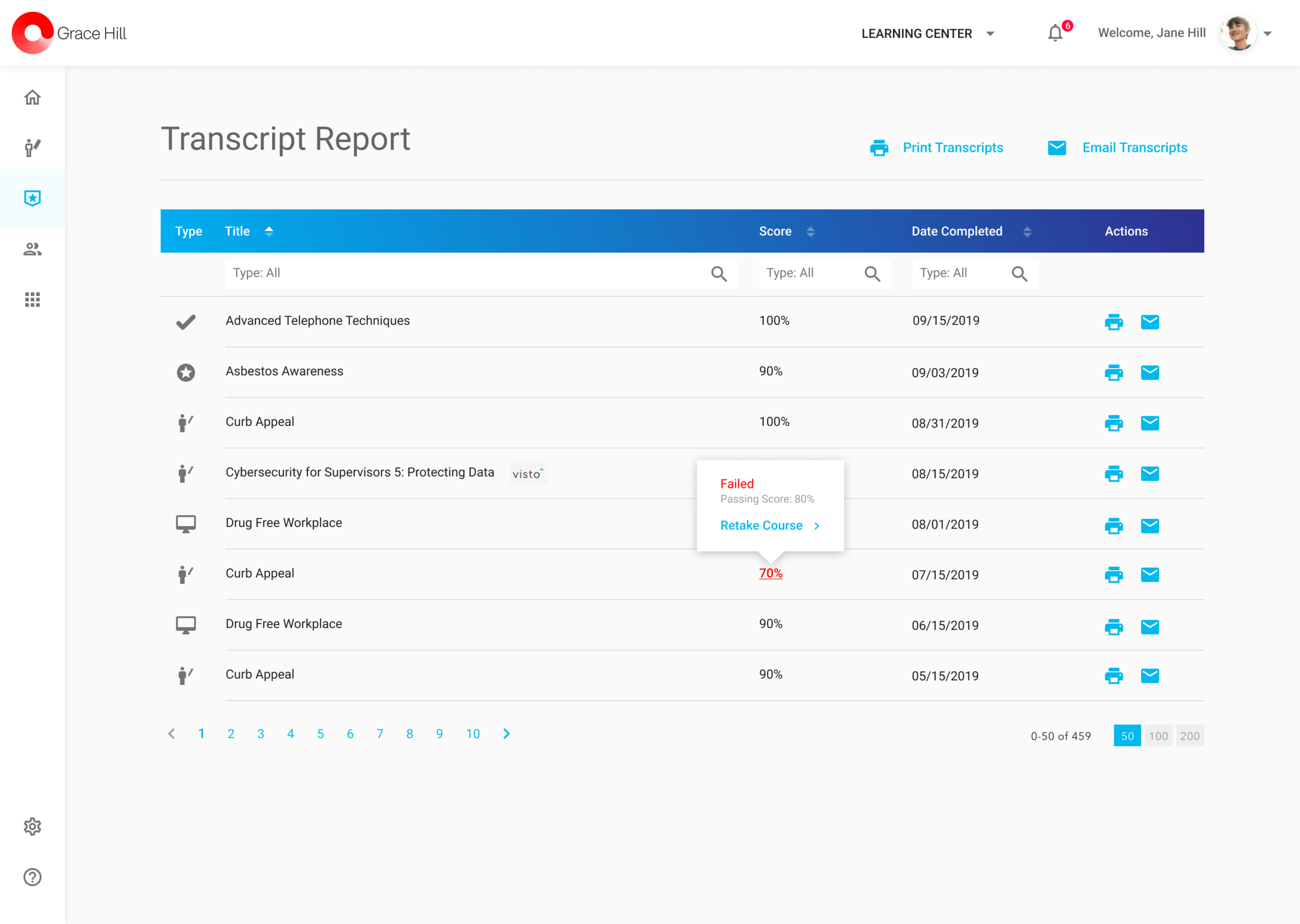
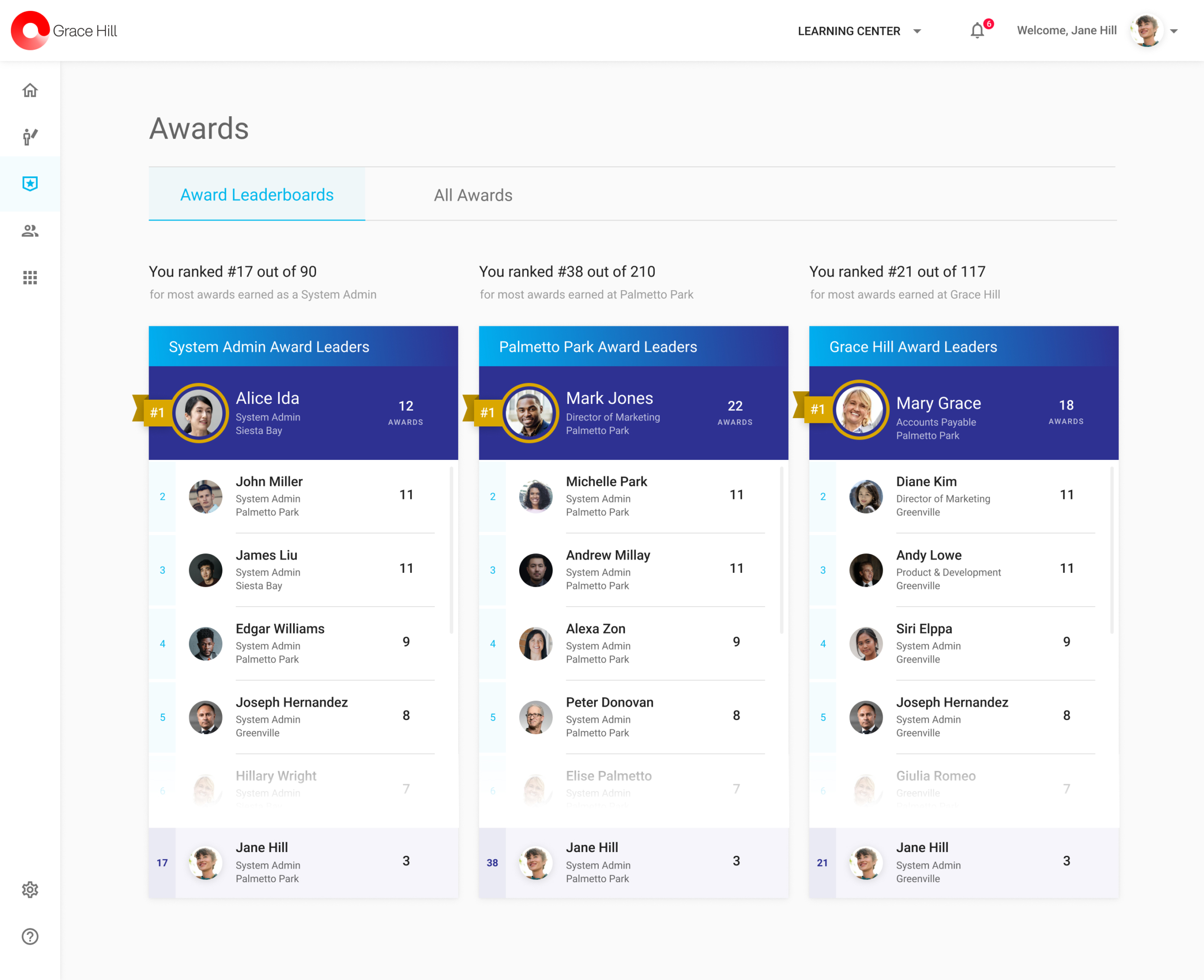
The new calendar functionality in the LMS significantly improved how learners manage their training schedules. By providing a clear, centralized view of upcoming courses, deadlines, and assigned learning paths, the calendar helped reduce missed trainings and improved time management across the board. Learners can now plan ahead, prioritize their learning, and stay on track with compliance requirements—without relying on external reminders or administrator follow-ups.
For admins, it reduced the need for manual check-ins and follow-ups, creating a more self-sufficient and accountable learning environment.
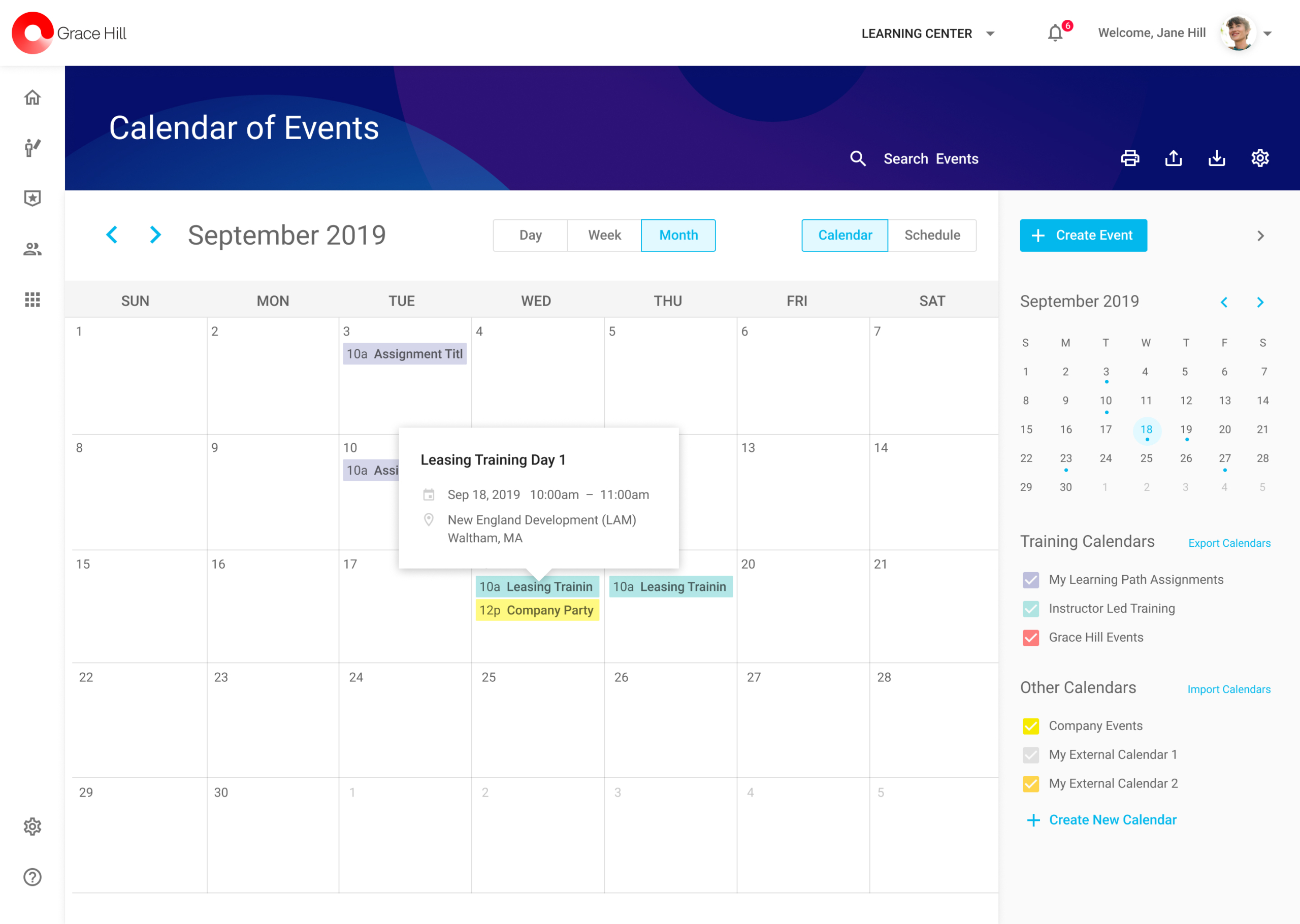
The content library and structured learning paths transformed the LMS into a more scalable and personalized training tool. The content library gave learners on-demand access to a wide range of relevant courses, empowering them to explore topics at their own pace and deepen their knowledge beyond assigned training. Learning paths, on the other hand, provided guided, role-specific progression—ensuring that users followed a logical sequence of content aligned with their job responsibilities and career goals.
Together, these new features improved knowledge retention, streamlined onboarding, and made it easier for both learners and administrators to track progress toward compliance and development milestones.

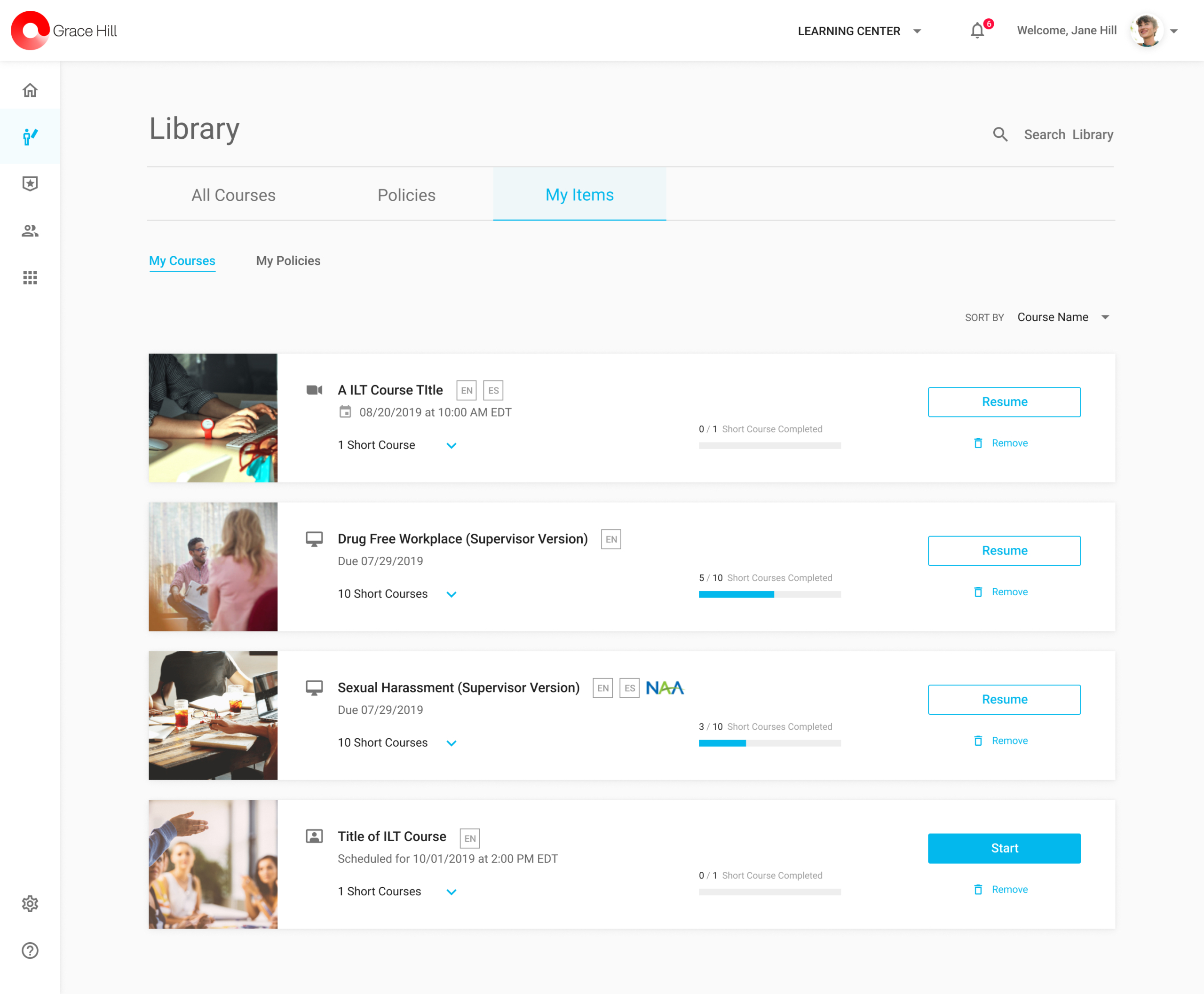
Learning paths provided learners with a clear, structured roadmap for their training journey. Instead of navigating content on their own, users were guided through a curated sequence of courses tailored to their role, skill level, or career goals. This not only removed confusion about what to take next but also helped build confidence by showing progress and momentum along the way. By breaking down larger goals into manageable steps, learning paths made training feel more achievable and relevant—ultimately increasing engagement, retention, and completion rates.
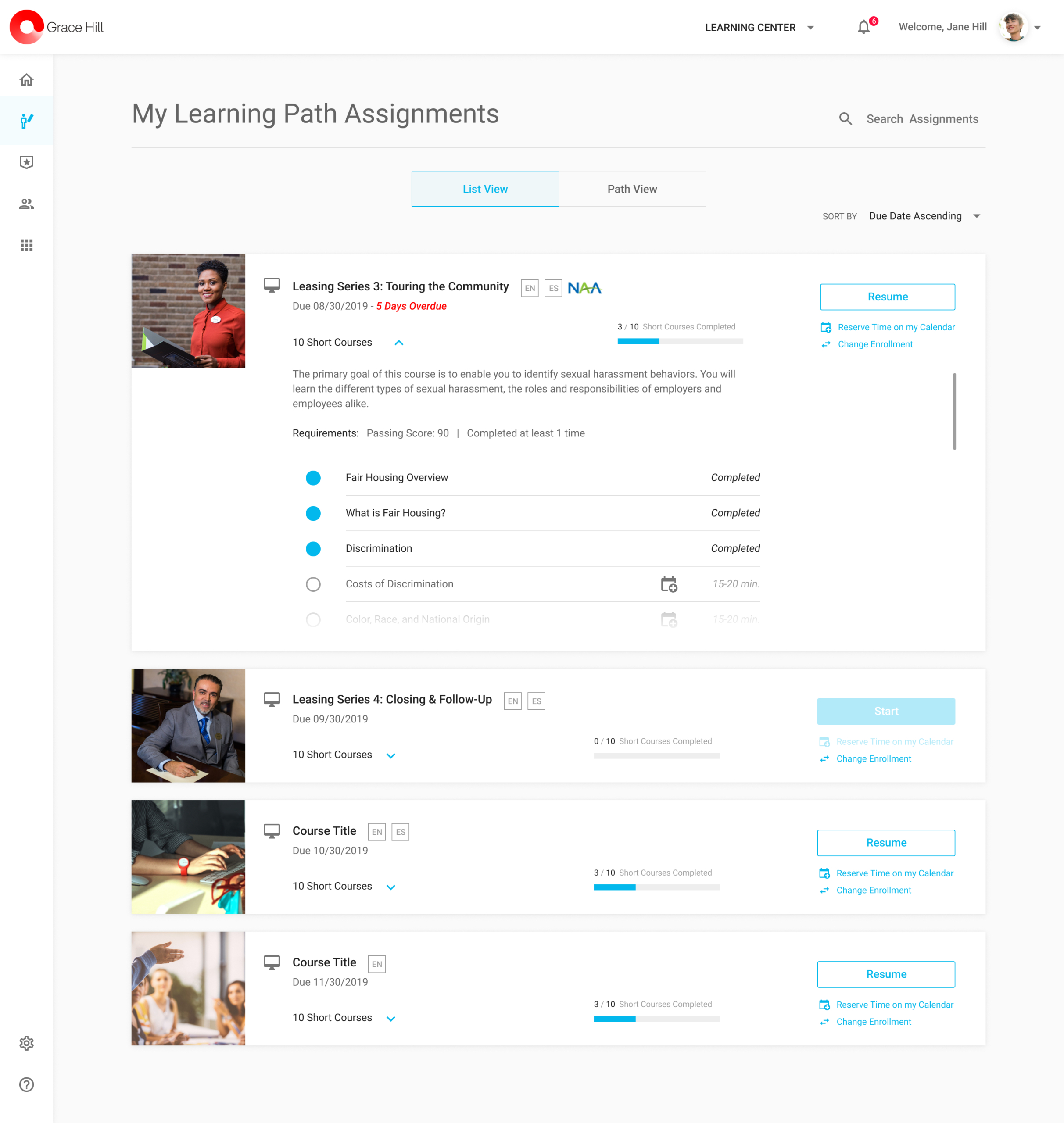
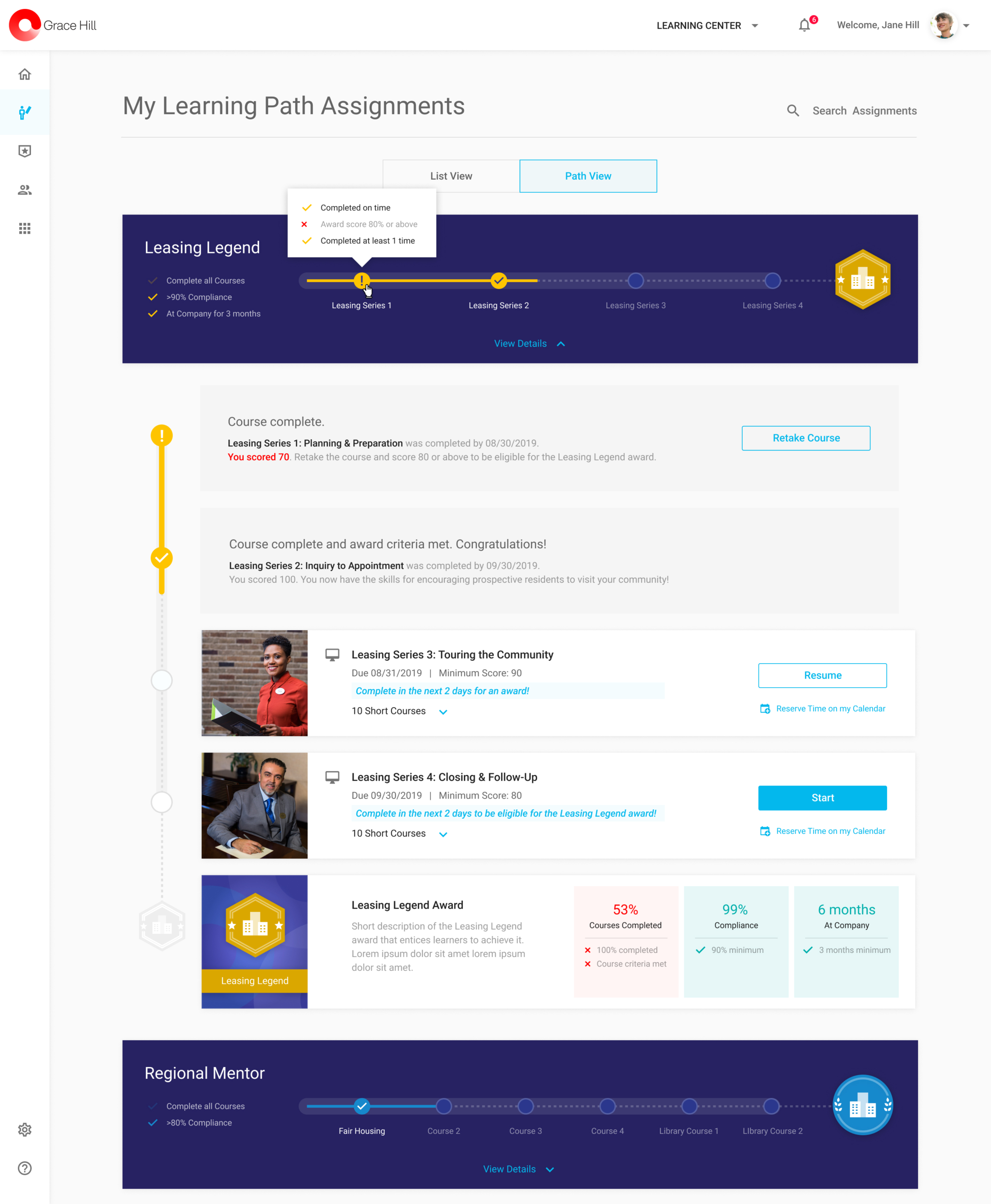
The redesigned course player created a more focused, accessible, and user-friendly learning environment. With cleaner navigation, fewer distractions, and improved playback controls, learners were able to stay engaged and move through content more smoothly.
The updated interface also improved accessibility—making it easier for users of all abilities to interact with the material. By reducing friction and technical barriers, the new course player allowed learners to concentrate on the content itself, resulting in better comprehension, higher satisfaction, and increased course completion rates.